Set up our app
Join the 1 million app users who already use our app
- Log in securely with your fingerprint or Face ID.
- Stay up to date with notifications.
- View your card details or download statements.
- Freeze your credit card.
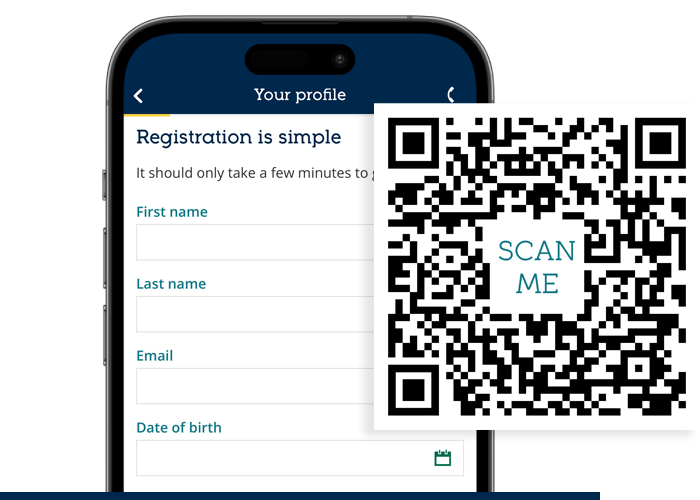
-
To use our app, you’ll need:
- a device running a recent version of iOS or Android
- Wi-Fi or data on your phone
- an Apple App Store or Google Play account
- an up-to-date phone number registered with us.
