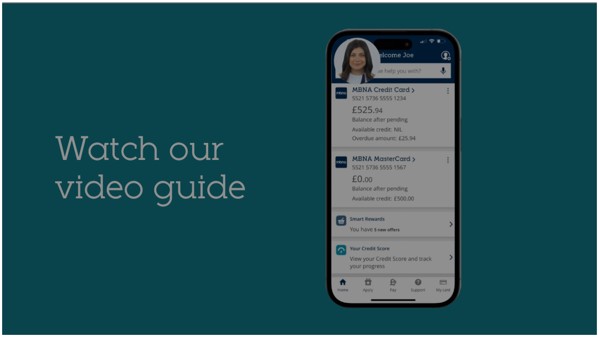Change your personal details
Do this in our app
- Use our app for the simplest way to update your details.
- Change your name, title, email address, phone number or address.
- Protect your account when you make payments or log in online.
For some changes, you may need to let us know a different way.
2 min 25 secs.
If you don’t use our app
-
Change of name
You need either your driving licence, or EU or UK Passport. We're still rolling out this service, so it isn't available through Android yet. Write to us instead.
Change of address
Call us if you need to:
- update a child account
- send mail to more than one address
- update to an overseas or BFPO address.
Insurance or savings accounts
Call us to change your address or phone number.
-
When you contact us, we’ll update your name on all your Lloyds Banking Group accounts. That includes ones held with Lloyds, Bank of Scotland, Halifax and Lloyds Bank Private Banking.
-
Although you can’t update your name online, you can complete and print out the form you’ll need.
Log in or register for online services on a computer. From the menu at the top of the page, select ‘Your profile’, ‘Change your contact details’ then ‘Change name’.
Where you send your form depends on what type of account you hold with us.
If you are sending an original document, you may want to send your letter to us by recorded delivery.
Once we’ve processed your name change, we’ll return any original documents to you. If you need any certified documents returning you must request this.
Credit cards
Send your completed form and evidence to:
MBNA
Credit Card Operations
The Green Building
Leeds
LS78 1LBLoans
Send your completed form and evidence to:
MBNA
Loans
The Green Building
Leeds
LS78 1LBSavings
Write to us and include your evidence:
MBNA
Savings
The Green Building
Leeds
LS78 1LB -
Unless you are sending original documents, photocopies must have been certified by one of the following - barrister, accountant, lawyer, solicitor, notary public (qualified legal professional, often a lawyer who authenticates legal documents and verifies the identity of those signing).